“Who owns the NY Post? 20th Century Fox. Talk about vertical integration.” –Joe Pantoliano
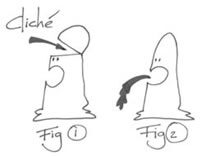 When you have been in the industry for a while, you become familiar with certain sayings that are used so much they tend to become almost throw-away parts of a conversation. While they might very well be true, you hear them so much in so many meetings that they tend to take on a life of their own – people will nod in agreement, but there’s really no thought given to them because they are just plain worn out. You probably already know what some of them are:
When you have been in the industry for a while, you become familiar with certain sayings that are used so much they tend to become almost throw-away parts of a conversation. While they might very well be true, you hear them so much in so many meetings that they tend to take on a life of their own – people will nod in agreement, but there’s really no thought given to them because they are just plain worn out. You probably already know what some of them are:
- “We don’t have a sales culture” – the first and most honored entry into the “bank line that has been overused to the point of being a cliché” hall of fame. The classic against which all else will be judged.
- “We need to build an entrepreneurial culture” – an early follower through the doors.
- “Senior management is strong, but we need to develop middle management” – enshrined not only in the hall of fame but in the “self-congratulatory” room to boot.
- “Our strength is in our people” – have you ever read a plan that didn’t say this?
- “We need to become customer centric” – already a favorite for next year’s induction ceremony.
 Here’s a new entry we have been hearing in the land of Gonz that needs some inspection: “Our data processing systems need to be more integrated.” This has all the ingredients. First, it’s been around for years. Second, it’s absolutely true. Third, it’s a great shield for all sorts of things (“We didn’t make our sales goalswe’re not as efficient as we should be/our technology spending is higher than it should be because…..”). Fourth, everybody who agrees with this observation has a different take on exactly what it means.
Here’s a new entry we have been hearing in the land of Gonz that needs some inspection: “Our data processing systems need to be more integrated.” This has all the ingredients. First, it’s been around for years. Second, it’s absolutely true. Third, it’s a great shield for all sorts of things (“We didn’t make our sales goalswe’re not as efficient as we should be/our technology spending is higher than it should be because…..”). Fourth, everybody who agrees with this observation has a different take on exactly what it means.
This is important. Vendors are spending a fair amount of their R&D dollars on integration via middleware investments, system-to-system programming and re-design. Front-end redesigns had the display of integrated back-end systems in mind. Bank employees are spending a lot of time defining field-to-field and functional specs all in the name of integration. Yet most bankers still say, and believe, that systems are not integrated to the extent they need to be.
So, here’s today’s question. What is “tightly integrated”? What would we need to see in systems in order to agree that they are well integrated? What capabilities would they need to have?
Let’s answer this from the perspective of the front-line employee charged with the sales and servicing of customers. Here’s a starting scorecard for deciding if systems are integrated (“We agree our systems are integrated if….”).
1. Capabilities we already have (the ante)
- Balances and transaction history are consistent across channels
- Check and sig card images are integrated into branch transaction systems and history
- Deposit and loan origination systems have automated download/upload to core systems
If you don’t have these capabilities by now, you probably don’t have time to finish reading this article because you’re already late for the opening night beer bust at this year’s abacus convention.
 2. Capabilities that are here or darn close
2. Capabilities that are here or darn close
- There is a single sign-on. While I think the issue of one and only one sign-on is really a slight bit of a red herring, I’m also not the one who has to deal with 6-8 systems with different user IDs with different passwords and different automatic sign-offs during the day based on inactivity. It is fair to claim that if integration is tight there should be a pretty easy common access to all of them.
- There is a single view of all customer relationships. Integration must mean that even if I use different systems for deposit, mortgage, commercial, credit card and trust, I can at some single screen see a single, aggregated view of those relationships (OK, maybe some of the balances are last night’s or even last week’s).
- There is a single, one-time input of any data item. The number one complaint we hear from people that originate deposit and loan accounts centers around this topic. If someone enters my name even as a prospect in a CRM system, it should populate the new deposit account screens, card ordering, OFAC, loan application systems, CIF, all related deposit/loan documents, Internet banking activation, et al. You get the idea. Oh, and we’re talking multi-directional – doesn’t matter where you start. (Think you have this one covered? Go to the front line and count.)
- There is one place where all customer contact history is viewable. This one is as much organizational as it is systems related, and vendors correctly point out that many banks have not agreed that all lines of business need to commit to one contact management system. Assuming you’re over that hurdle, integration means that everybody can see every time there was a customer contact – a call to the call center, a conversation at a branch, a sales presentation from a commercial relationship manager, a card transaction dispute, a marketing direct mail letter offering a new product, a trust department sales presentation, and whatever else you call a contact.
- Customers can move between channels easily. For example, if I’m using Internet banking, I can say I want to talk to (or e-mail, chat, text) a call center agent and my information and what I have done moves with me. Or I might want to go from the on-line loan application system to a loan rep with the same data move. Clearly, there also needs to be agreement about what moves are crucial and what are not so important – if I can get from on-line loan app to a loan rep, I may not also need to get to a branch.
3. Things that will really seal the deal
 Deposit and loan origination systems automatically pass data to each other. This means that if I have already completed a small business loan for a customer and I cross-sell the deposit relationship, the branch system can access the data in the loan origination system. And vice versa. Branches and loan departments would throw you a parade.
Deposit and loan origination systems automatically pass data to each other. This means that if I have already completed a small business loan for a customer and I cross-sell the deposit relationship, the branch system can access the data in the loan origination system. And vice versa. Branches and loan departments would throw you a parade.- All forms/documents are one click away from transaction processing systems. This means that whatever is imaged in the bank is integrated to the transaction history and account inquiry screens. We’re there with checks and sig cards and driver’s licenses. Now we add loan documents, collateral documents, appraisal photographs, correspondence, promotional letters, you name it. One click.
- Contact history and transaction history are available in a single look. This means I mix true transactions (deposit, stop pay) with the calls, campaigns and other contacts in the CRM system with an ability to sift and sort to my heart’s content.
- Front-line employees can see customer self-service transactions. This means that if I start opening a deposit through the on-line account opening system, or I start a loan application, the branch, call center and loan office can see that I did. Believe me, they would like to know.

- One click gets employees from a branch or loan system to all of the above. Any integration story has a big navigation component, especially if our audience is the front-line employee. When you talk to a vendor about integration, they first think about middleware and tools. When you talk to an IT group, they first think about disparate systems and data. But when you talk to a front-line employee, they think about how many times they have to bang the keyboard or mouse to see or do something (I’m with them, if you hadn’t noticed). When systems are integrated, employees can move “laterally,” i.e. they can go from one system to another without having to click another icon, start another inquiry search, go back and forth between screens on different systems, or perform any unnecessary navigation.
For those of you, vendor or banker, who read this and says “I’m there!” on every one of these – no, you’re not.
For those of you who think we have missed some important pieces of the integration definition – good, add them on and agree about them as a management team. The point of all of this is that it’s time to step back and agree specifically, and with examples, on what exactly the aim point is of system integration. There is really no other way to do it than to get specific with examples. First, the bank needs to do it. Then the bank and the vendor need to do it.
-tr
Technology Management
A Technology Assessment by Cornerstone Advisors provides your organization with pragmatic recommendations of how to more effectively leverage your investment in technology and bring your organization’s overall technology management to best practice levels.
Learn more about the benefits of Cornerstone’s Technology Services.